¶ Technical Principle Analysis
The critical difference between Nova's 1G and 5G control systems lies in the network port load capacity. The 5G device supports up to 295,000 pixels per port. To achieve 295,000-point load capacity via network cables, CAT6A shielded twisted-pair (STP) cables are essential for maintaining stable 5G communication rates.
¶ 1.1 Differences Between 1G BASE-T and 5G BASE-T
Both 1G BASE-T and 5G BASE-T are Ethernet standards for twisted-pair transmission:
1G BASE-T: Uses PAM-5 (5-level Pulse Amplitude Modulation) encoding, carrying 2 bits per symbol per pair.
Operating frequency: 0~125 MHz.
5G BASE-T: Uses PAM-16 (16-level Pulse Amplitude Modulation) encoding.
Operating frequency: 0~400 MHz.
|
Characteristic |
1G BASE-T (1000BASE-T) |
5G BASE-T (5GBASE-T) |
|
IEEE Standard |
802.3ab (1999) |
802.3bz (2016) |
|
Theoretical Speed |
1 Gbp |
5 Gbp |
|
Modulation Technology |
PAM-5 |
PAM-16 |
PAM-16 features narrower voltage intervals and denser signal transitions compared to PAM-5.
| Encoding Type | PAM-5 | PAM-16 |
| Voltage Interval | Wide (≈0.66V between levels) | Ultra-narrow (≈0.14V, reduced by 4.7x) |
| Voltage Interval | SNR ≥ 20 dB | SNR ≥ 32 dB (+12 dB improvement) |
| Dominant Interference | Near-End Crosstalk (NEXT) | Alien Crosstalk (AELFEXT) |
Conclusion: 5G systems operate at higher frequencies with smaller voltage intervals, requiring superior noise immunity, advanced signal processing, and higher-grade cables.
¶ 1.2 Cable Classification
¶ 1.2.1 Transmission Performance Classification
Defined by EIA/TIA standards, categorized by frequency and bandwidth:
| Cable Type | Name | Technical Specifications |
| CAT5e | Enhanced Cat 5 |
• Frequency: 100 MHz • Bandwidth: 1 Gbps (up to 100m) • Application: Home/SMB networks |
| CAT6 | Cat 6 |
• Frequency: 250 MHz • Bandwidth: 10 Gbps (55m) / 1 Gbps (100m) • Application: HD surveillance, multi-device environments |
| CAT6a | Enhanced Cat 6 |
• Frequency: 500 MHz • Bandwidth: 10 Gbps (100m) • Application: Enterprise networks, data centers |
| CAT7 | Cat 7 |
• Frequency: 600 MHz • Bandwidth: >10 Gbps (100m) • Structure: Shielded (SFTP) • Application: High-interference industrial environments |
¶ 1.2.2 Shielding Structure Classification
Cables are categorized into different types based on the presence of shielding layers (which reduce electromagnetic interference) and must be paired with compatible shielded connectors.
| Classification | Name | Technical Specifications |
| UTP | Unshielded TP |
• No shielding layer • Application: Low-EMI environments (homes/offices) |
| FTP | Foil-Shielded TP |
• Single aluminum foil shield • Application: Moderate-EMI environments |
| STP | Shielded TP |
• Braided metal mesh shield • Application: Industrial environments |
| S/FTP | Double-Shielded TP |
• Dual-layer shielding (foil per pair + overall braid) • Application: Extreme-EMI environments (e.g., substations) |
¶ 1.3 Conclusion
Based on the comprehensive technical analysis above, the 5G control system imposes significantly higher performance specifications on network cabling compared to 1G systems, driven by fundamental differences in physical layer characteristics and communication protocols.
CAT6a S/FTP cables (double-shielded augmented Cat 6) are mandatory for 5G control systems due to: Dual-layer shielding
- S (Overall Shield): Braided copper mesh against external EMI
- FTP (Pair Shielding): Individual foil shielding per pair to prevent crosstalk
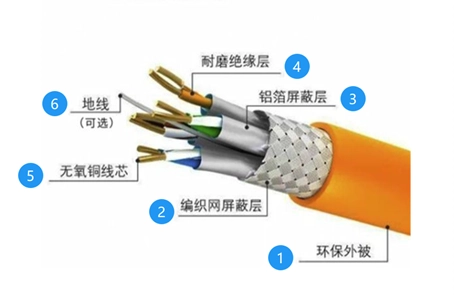
- Environmental Outer Sheath (Eco-friendly grade)
- Tinned Copper Braided Shield (≥90% Coverage)
- Aluminum/PET Foil Shield (100% Coverage)
- Abrasion-Resistant HDPE Insulation
- Oxygen-Free Copper (OFC) Conductors
- Drain Wire (Optional)
Critical Notice:
- Grounding Requirement: Shields MUST connect to grounded RJ45 ports. Improper grounding converts shields into antennas, amplifying interference.
- Use factory-terminated cables: Hand-crimped connectors may cause shielding defects.
¶ 2. Fluke Tester Testing Procedure
¶ 2.1 Testing Procedure
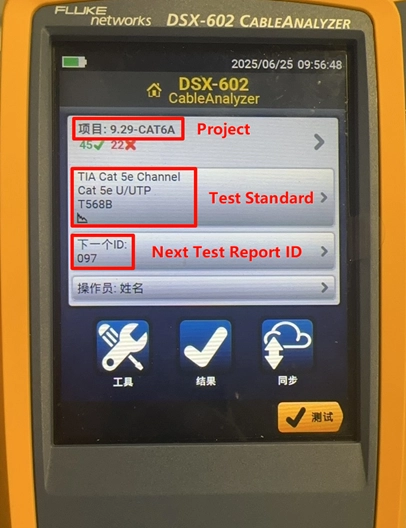
5GBASE-T needs CAT6A S/FTP test standard.
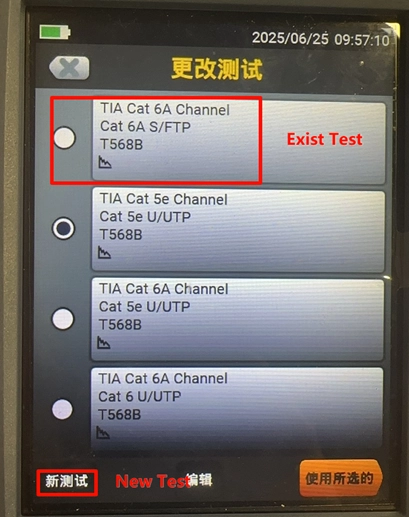
If relevant test standards exist for a test project, click the item. Otherwise, create a new test project.
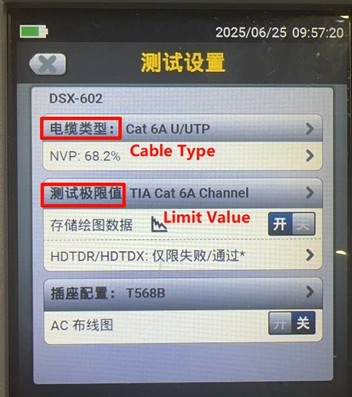
After selecting the corresponding test mode according to the given standards, save the configuration.

Connect the cable and click Test.
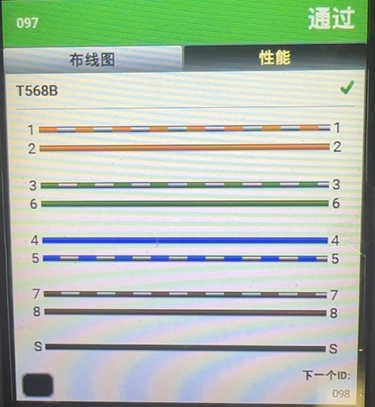
Output test results; green indicates PASS, red indicates FAIL.
¶ 2.2 Exception Handling
¶ 2.2.1 Common Failure Modes
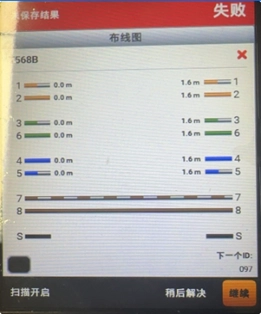
Poor Connection**: Replug connectors.
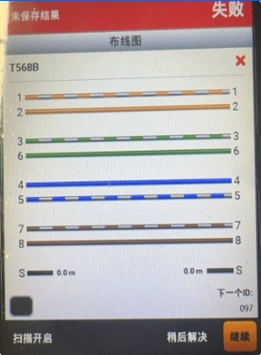
Shield Discontinuity: Check shield termination at both ends.
¶ 2.2.2 Other Failure Modes
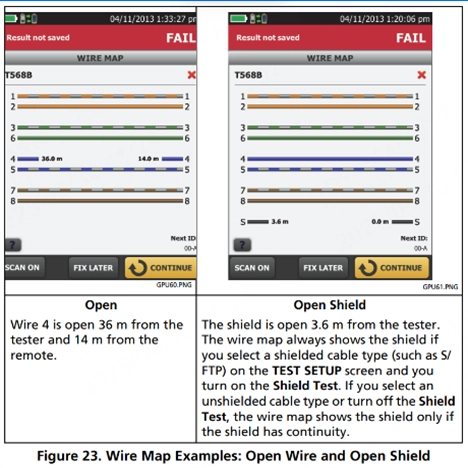
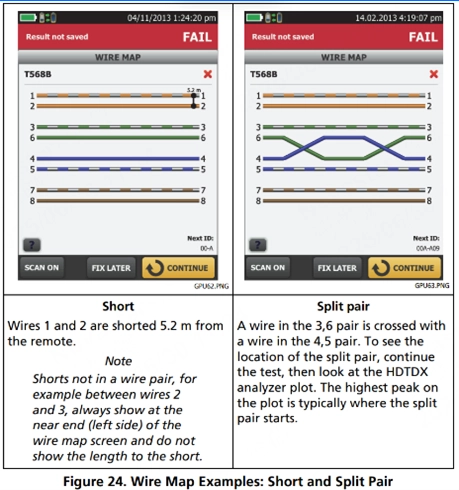
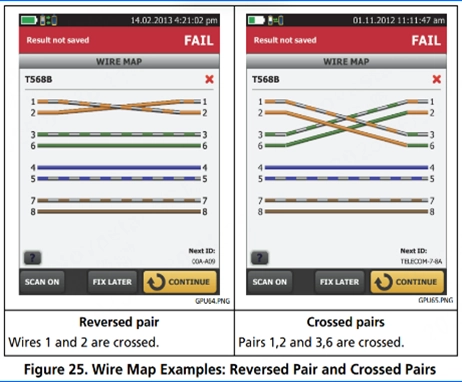
¶ 2.3 Test Parameter Configuration
¶ 2.3.1 Main Interface

③ Test Settings Panel: Displays active configuration. Tap to modify.
④ AC Wire Map Status Icon: Indicates PoE mode activation.
¶ 2.3.2 Modifying Test Settings
To set up a twisted pair test
1 On the home screen, tap the test setup panel.
2 On the CHANGE TEST screen, select a twisted pair test to
change, then tap EDIT. Or to set up a new twisted pair test, tap NEW TEST.
3 On the TEST SETUP screen, tap the panels to change settings for the test. See Table.
4 On the TEST SETUP screen, tap SAVE when your test setup is completed.
5 On the CHANGE TEST screen, make sure the button next to the test is selected, then tap USE SELECTED.
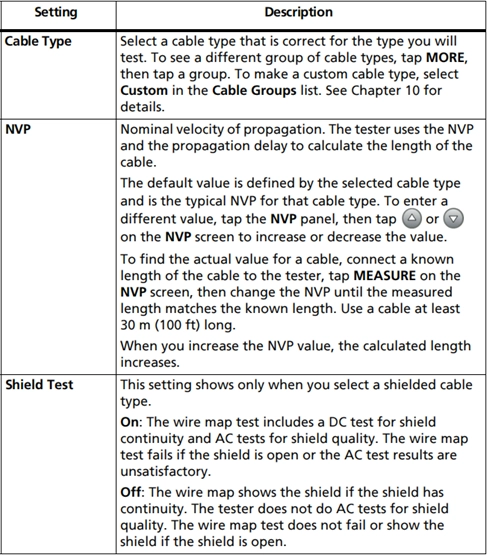
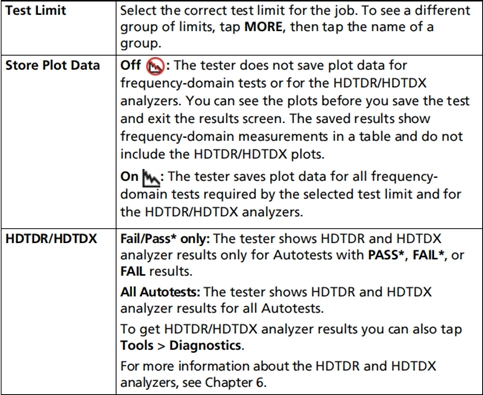
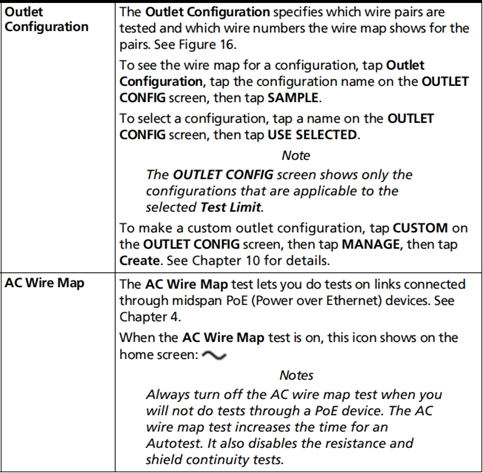
Twisted-Pair Test Configuration:
|
Setting |
Technical Requirement |
| Cable Type | Select CAT6A S/FTP |
| NVP | Default: 0.69 (adjust if measured length ≠ actual length using ≥30m reference cable) |
| Shield Test | Enabled for S/FTP cables |
| Test Limits | Select TIA-568-C.2 CAT6A |
| AC Wire Map | Disable unless testing through PoE midspan devices |
¶ 2.4 Test Result Analysis
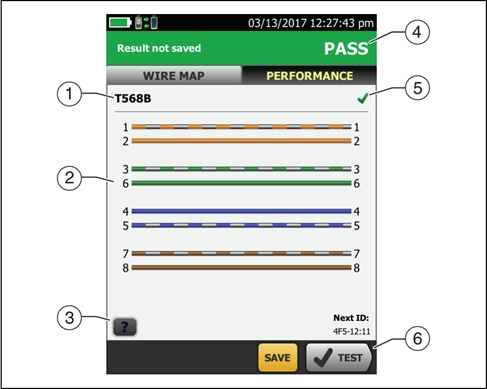
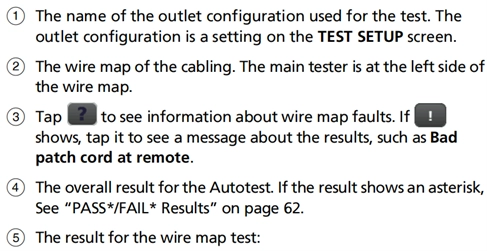
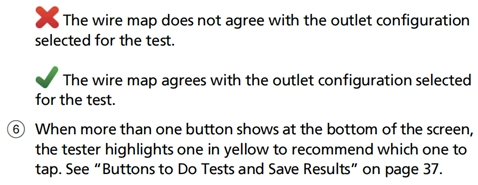
We consistently enhance and refine the content of our Wiki articles.
If you find any mistakes or errors, please contact us.
Your continuous feedback and support will help us further improve our products and content.