¶ Background
In the rental/fixed installation applications, the transmission method to meet AV/Ethernet cable for the long-distance transmission requirements for more than 100 meters is a difficult problem. One of the current solution is to add a pair of optical-to-electrical converters between the media switcher and the controller. This involves additional devices, increased system complexity and risk.
PIXELHUE's optical port output can be directly connected to the COEX device MX30/MX40 Pro using the optical fiber cable, eliminating a pair of optical-to-electrical converters in the middle.
¶ Solution Benefits
It minimizes the number of devices used in the transmission links, simplifies the system structure, saves costs for both deployment and maintenance, and lowers the risks of system malfunctions.
The whole link support can be provided as the PIXELHUE device is connected directly to COEX device MX30/MX40 Pro, which also leads to high compatibility and better stability.
¶ System Topology
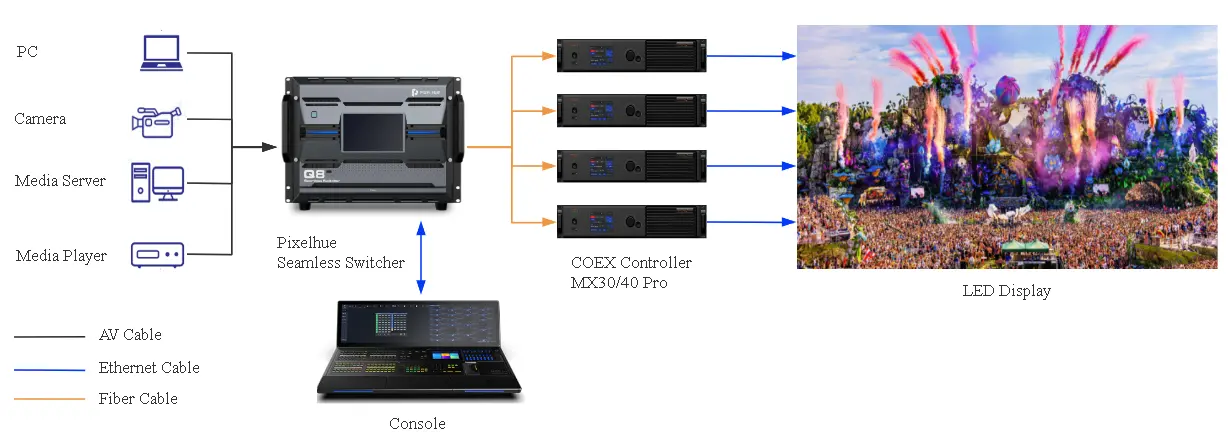
¶ PIXELHUE Video Source Specifications
¶ P10 Seamless Switcher

|
Maximum Capacity Supported by a Single Optical Port |
Maximum support for DL output | |
|
Maximum Specifications Supported for All Optical Ports |
Switcher mode: supports up to 1*4k output or 4*SL outputs; PGM Only mode: supports up to 2*4k outputs or 8*SL outputs; 4k consists of the upper and lower optical ports spliced left and right
|
|
|
Optical Port Correspondence |
4K Switcher Mode
4K PGM Mode
|
SL Switcher Mode
SL PGM Mode
|
¶ P20 Seamless Switcher
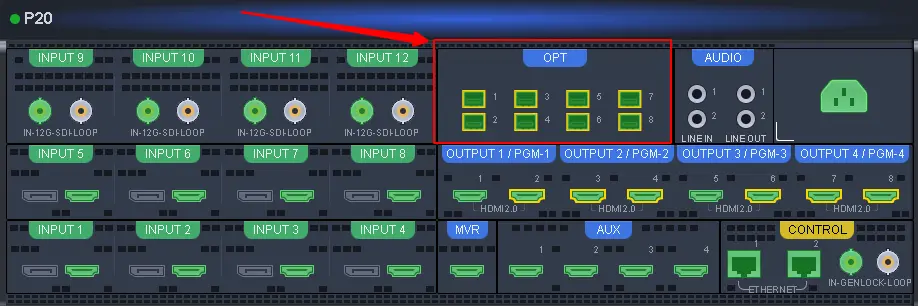
|
Maximum Capacity Supported by a Single Optical Port |
Maximum support for DL output | |
|
Maximum Specifications Supported for All Optical Ports |
Switcher Mode: supports up to 2*4k output or 4*DL outputs PGM Only Mode: supports up to 4*4k output or 4*DL outputs 4k consists of the upper and lower optical ports spliced left and right
|
|
|
Optical Port Correspondence |
4K Switcher Mode
4K PGM Mode
|
DL Switcher and PGM Mode
|
¶ Q8 Seamless Switcher

|
Maximum Capacity Supported by a Single Optical Port |
Maximum support for DL output |
|
Maximum Specifications Supported for All Optical Ports |
Up to four 4k images can be output The two optical ports in each row are spliced left and right to form a 4k
|
|
Optical Port Correspondence |
|
¶ EP4 Fiber Extender
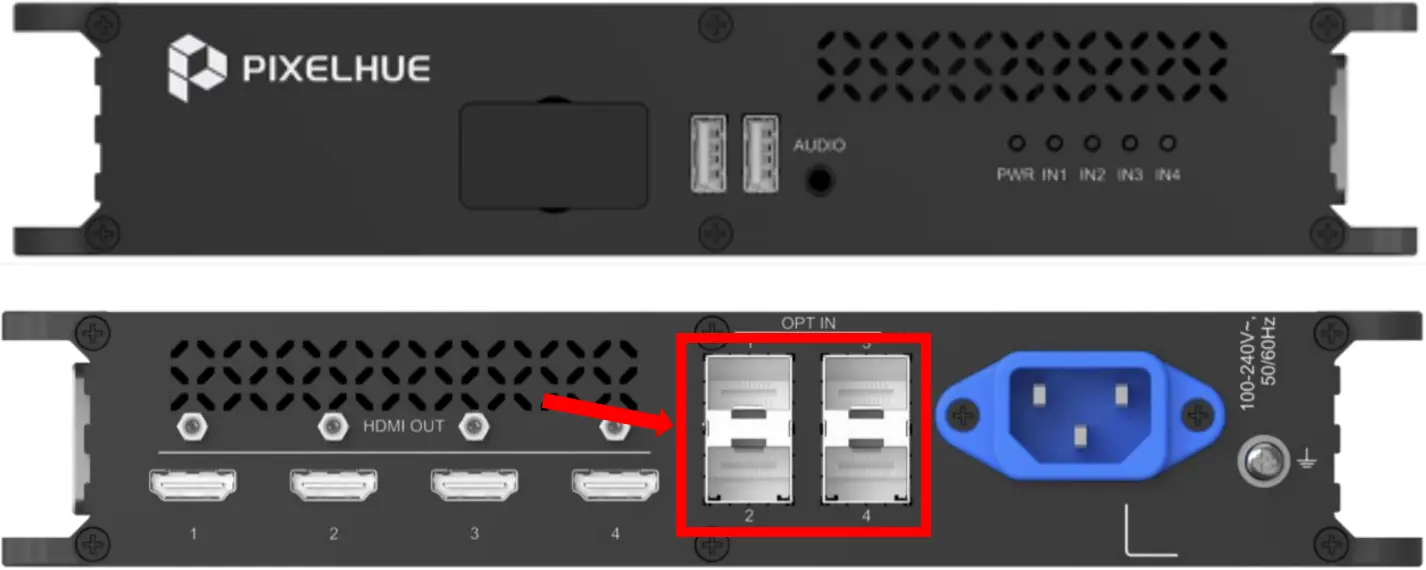
|
Maximum Capacity Supported by a Single Optical Port |
HDMI 1 or HDMI 2 output the identical content from OPT 1 and OPT 2. HDMI 3 or HDMI 4 output the identical content from OPT 3 or OPT 4. Standalone: Max resolution per port: 3840×2160@30Hz Paired: Max resolution per port: 3840×2160@60Hz Single connector width range: 800 to 8192 pixels Single connector height range: 600 to 7680 pixels |
|
Maximum Specifications Supported for All Optical Ports |
4x 10.3125G optical ports Paired: Up to four 4k images can be transmitted Standalone: Up to two 4k images can be transmitted |
|
Other Specifications and Notes |
|
Note: pair means using EP4 TX and RX end at the same time.
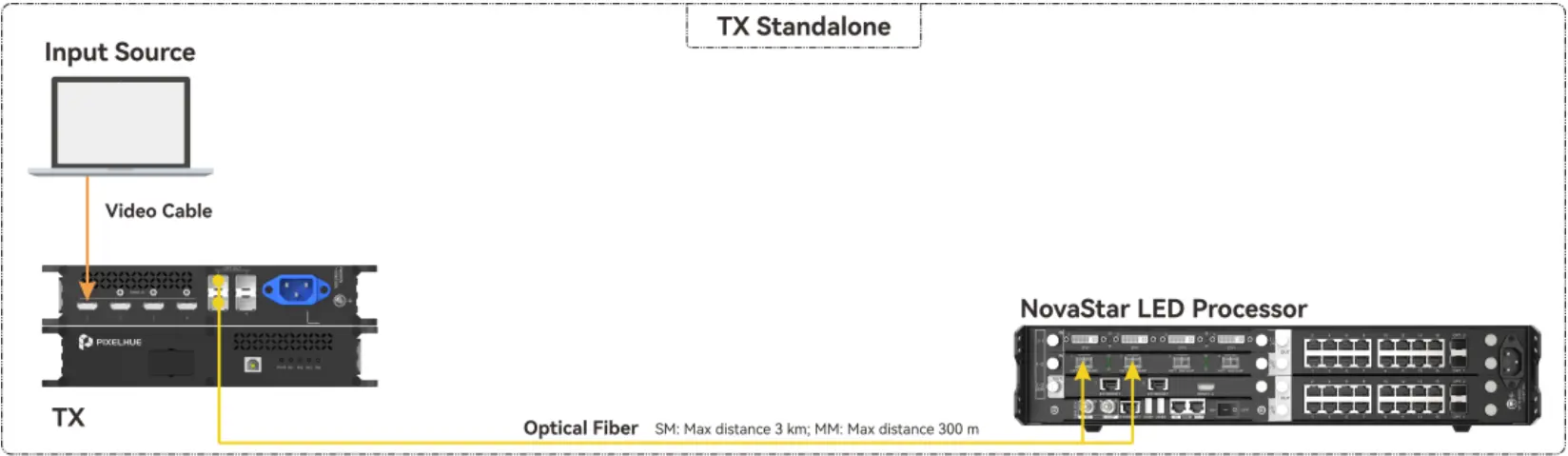
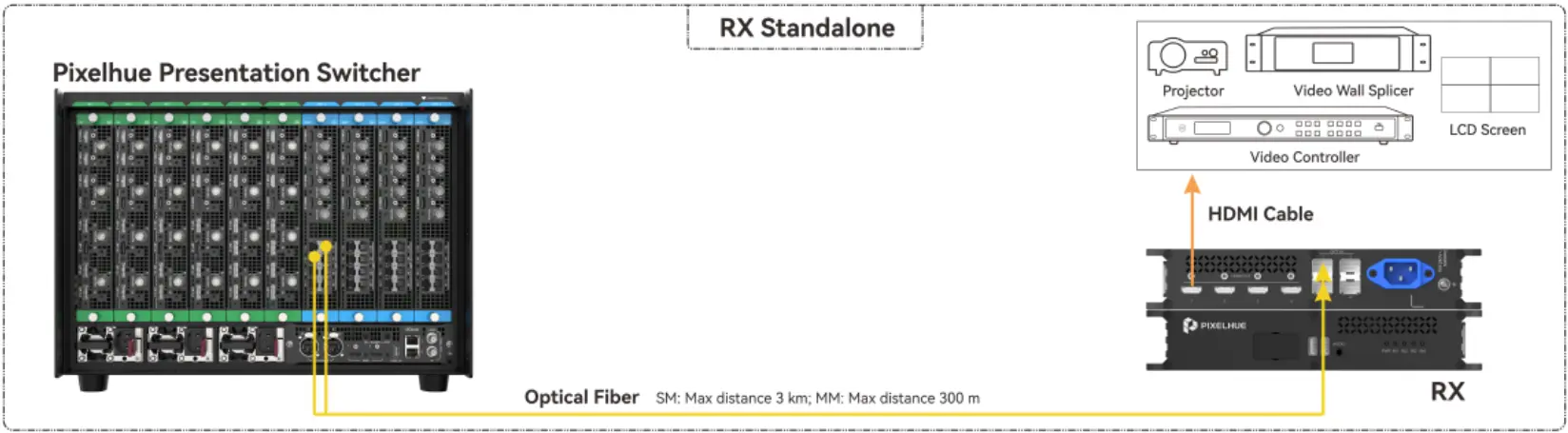
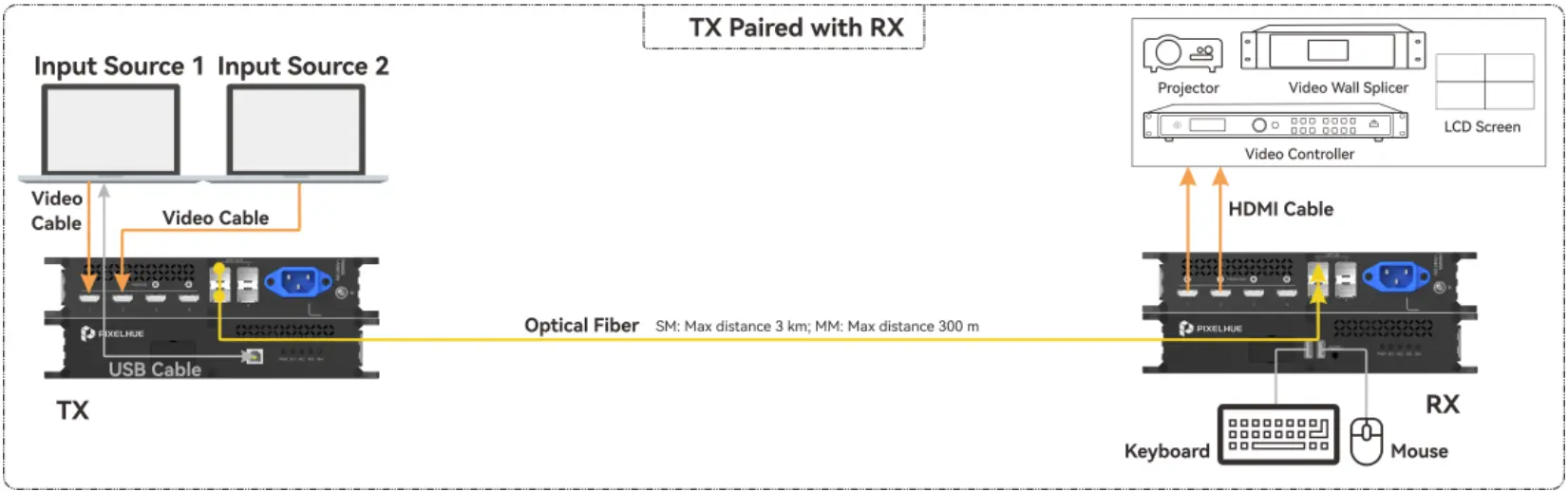
Note:
- TX Standalone part sending can support H series, MX40 Pro, MX30, Mctrl4K, VX series and Nova Pro UHD Jr.
- Pair means using EP4 TX and RX end at the same time.
¶ Preparation and Upgrade the controller
VMP software: Coex VMP V1.5.0.CTM0300_Windows/Mac package
Controller firmware: MX30 V1.5.0.CTM0300/MX40 Pro V1.5.0.CTM0300.
- Install and run VMP V1.5.0.CTM0300 software.
- Find “Tools” in VMP software, select “Maintain”.
- Select “Upgrade”, upload the firmware file, then upgrade the controller.
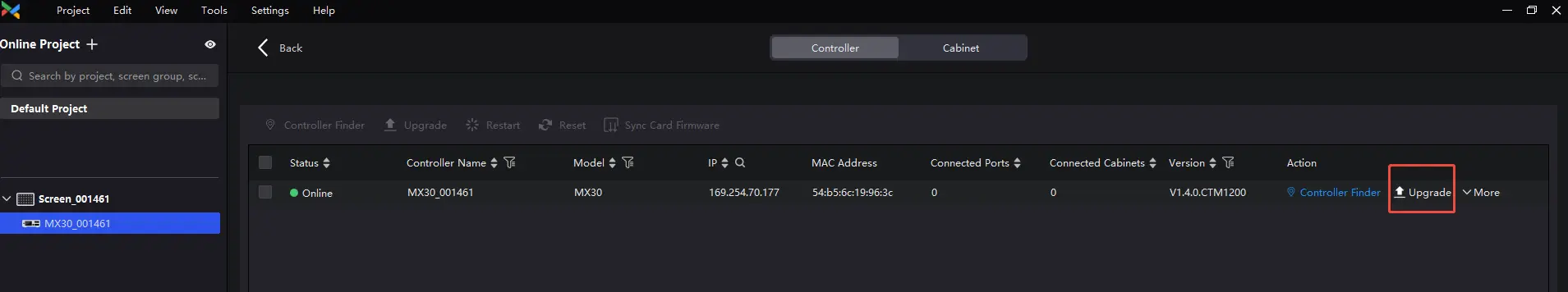
¶ COEX Optical Input Identification
- The controller will automatically determine whether the fiber optic interface is input or output and automatically switch the mode.
- When MX30 one of the optical ports is connected to a video source, the other optical port can be used as an output. Such as OPT 1 for input, OPT 2 for output; OPT1 for output, OPT 2 for input.
- When MX40 Pro one group of the optical ports are connected to a video source, the other group’s optical ports can be used as an output. Such as OPT1-2 for input, OPT 3-4 for output; OPT1-2 for output, OPT 3-4 for input.
- When MX40 Pro one of the optical ports are connected to a video source, adjacent optical ports can not be used as an output. Such as OPT1 for input, OPT 2 can not be for output; OPT2 for input, OPT 1 can not be for output.
- When two optical ports are connected to a video source, two optical fibers will be spliced into a video source automatically. Optical fiber source splicing has a sequence, OPT 1 for the left side, OPT 2 for the right side. At this time, OPT 1,2 need to keep the resolution and frame rate consistent, otherwise it may lead to: input source is not recognized, recognized display abnormalities, splicing display abnormalities.
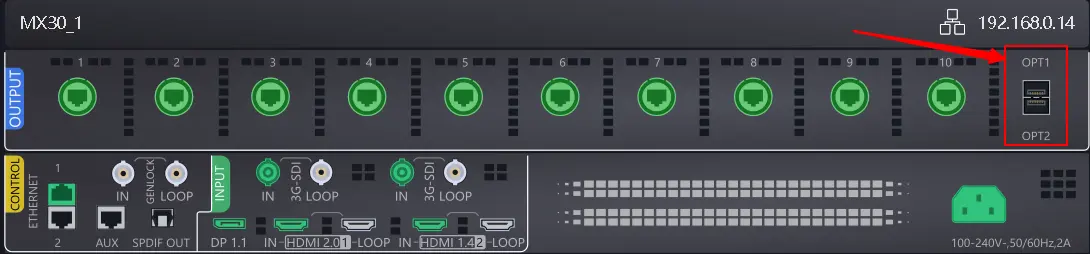
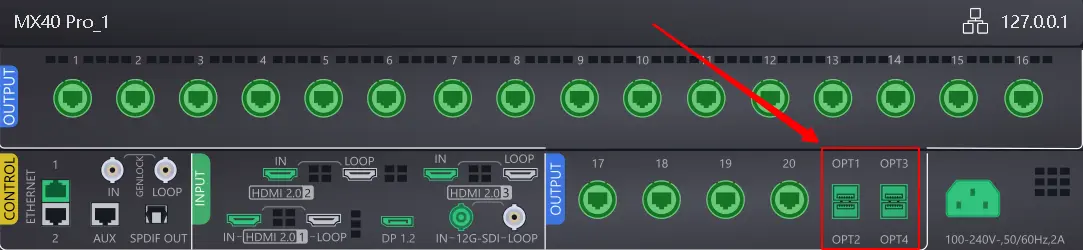
¶ Priority Description
¶ MX40 Pro
|
OPT 1,2,3,4 are all Output
|
OPT 1,2 for Input, and OPT 3,4 for Output | |
|
20 Ports Mode |
|
|
|
40 Ports Mode |
|
|
¶ Input Source
¶ Related Information
The maximum number of layers that can be added depends on the connected device.
|
Device Model |
Number of Supported Layers |
|
MX40 Pro |
4 |
|
MX30 |
2 |
¶ Input Source Configuration
Step 1 Select a controller or screen from the project list and then select Source.
Step 2 Double-click the thumbnail of the OPT source or drag the OPT source to the target position to add a layer.

Step 3 Make layer adjustments as needed. Right-click a layer, select Source from the pop-up menu, and select another source.
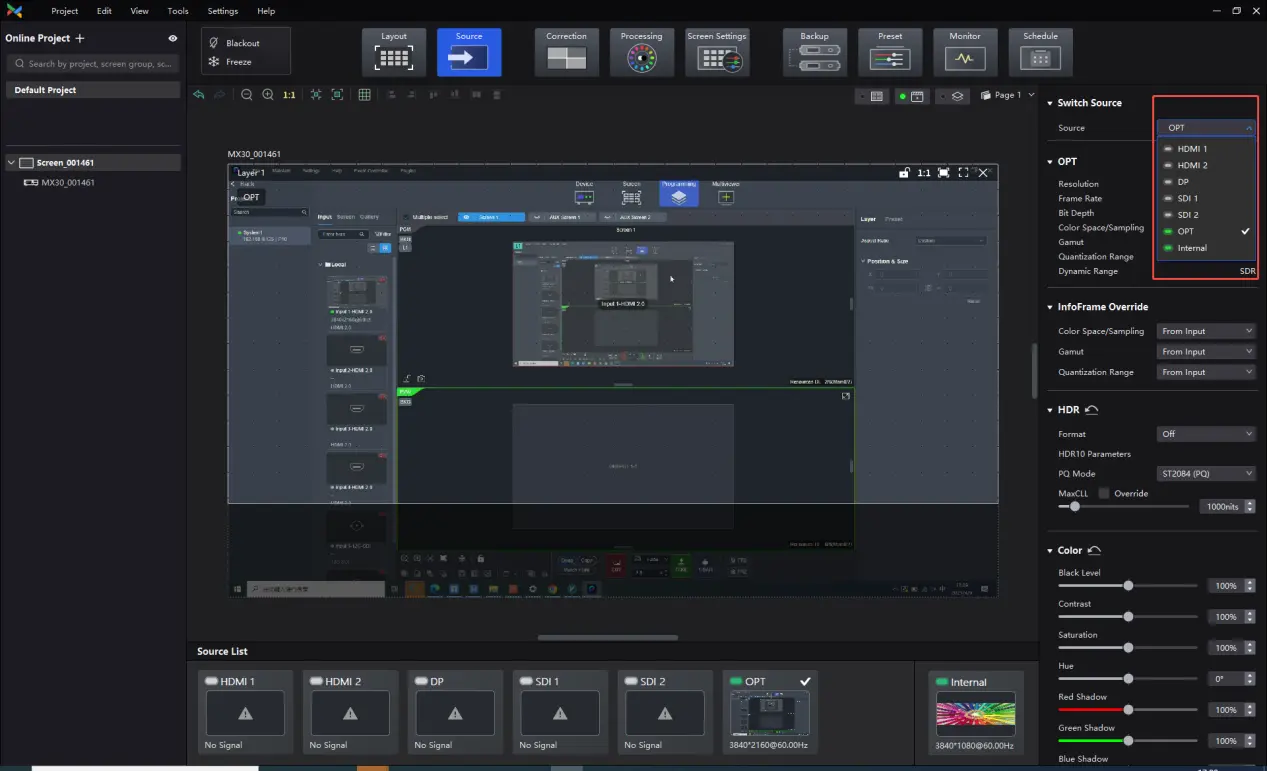
¶ Fiber source splicing
The result shown at MX30 before fiber source splicing (when only left part of the input source is transmitted) and after fiber source splicing are as in Figure 10 and Figure 11, respectively.
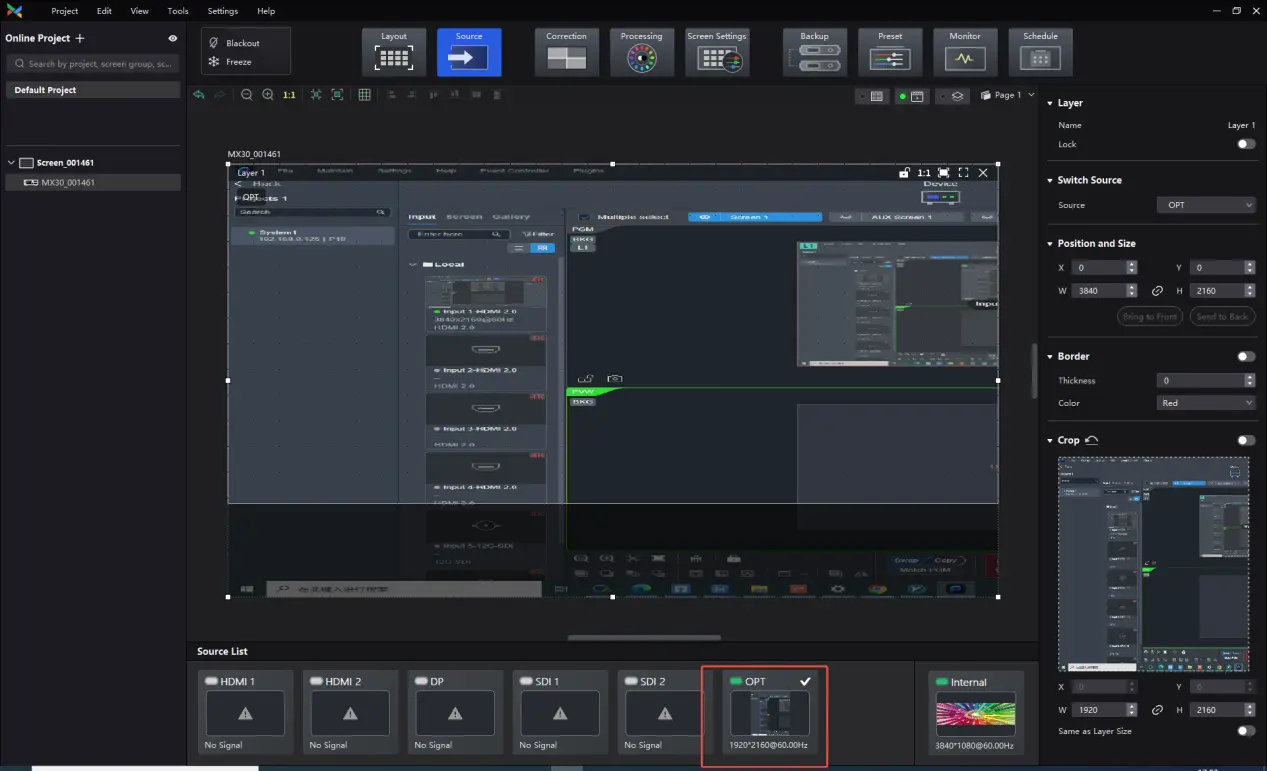
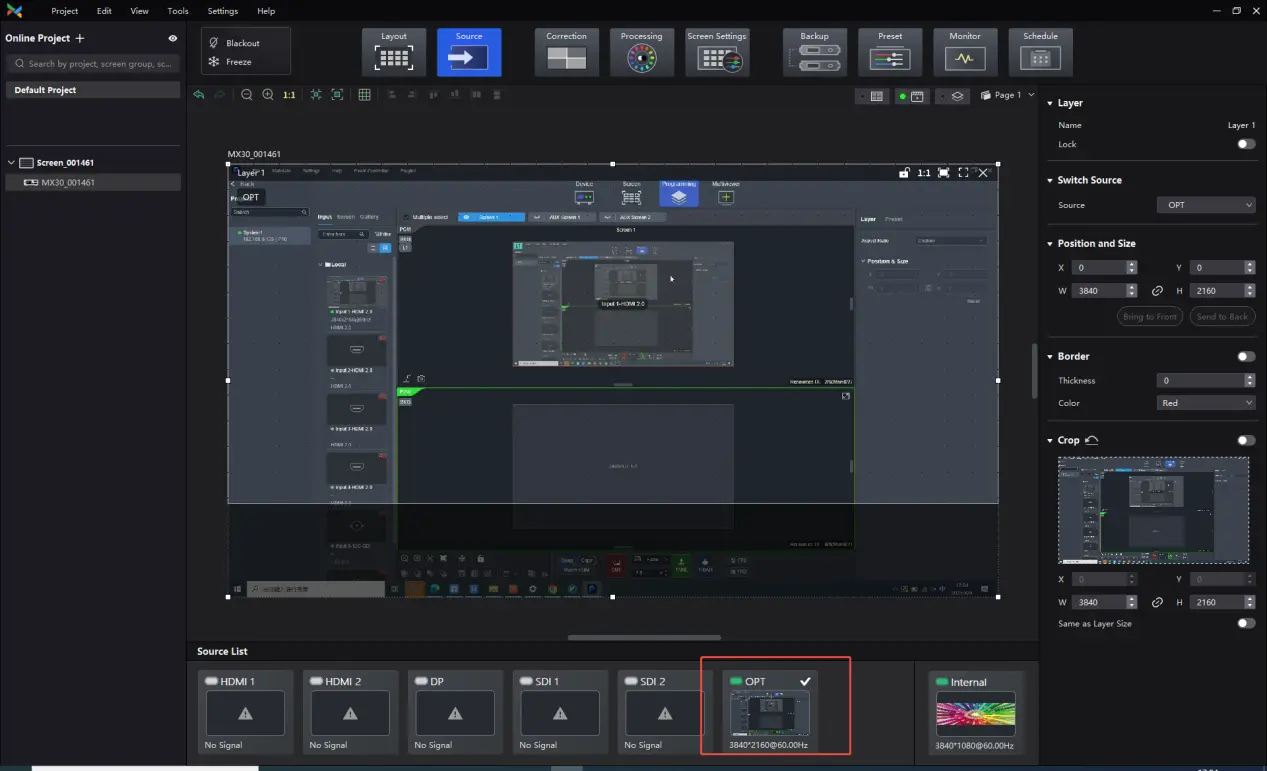
¶ Display OPT related parameters
There is a list of OPT related parameters displayed in details at the properties area of the function tabs Source.
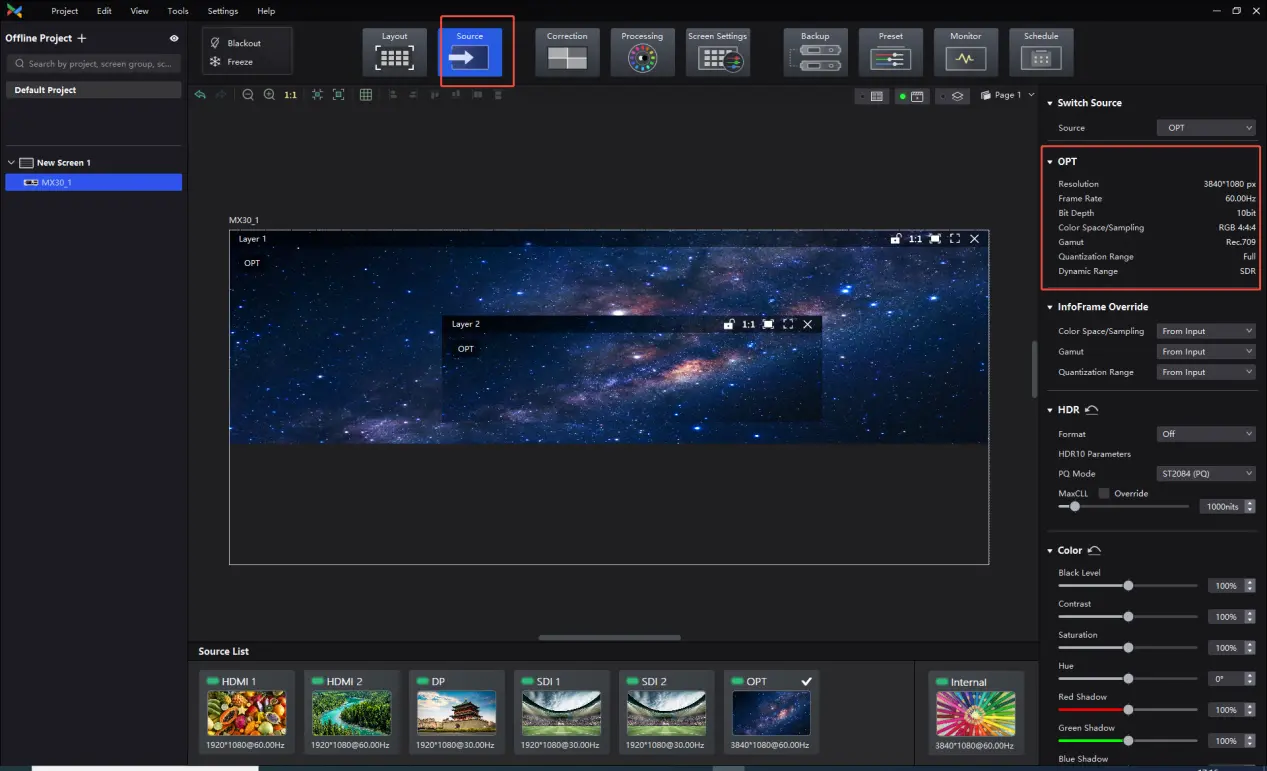
¶ Set Sync parameters
At Sync in properties area, select Source, then select OPT to Sync with the frame rate of the active source.
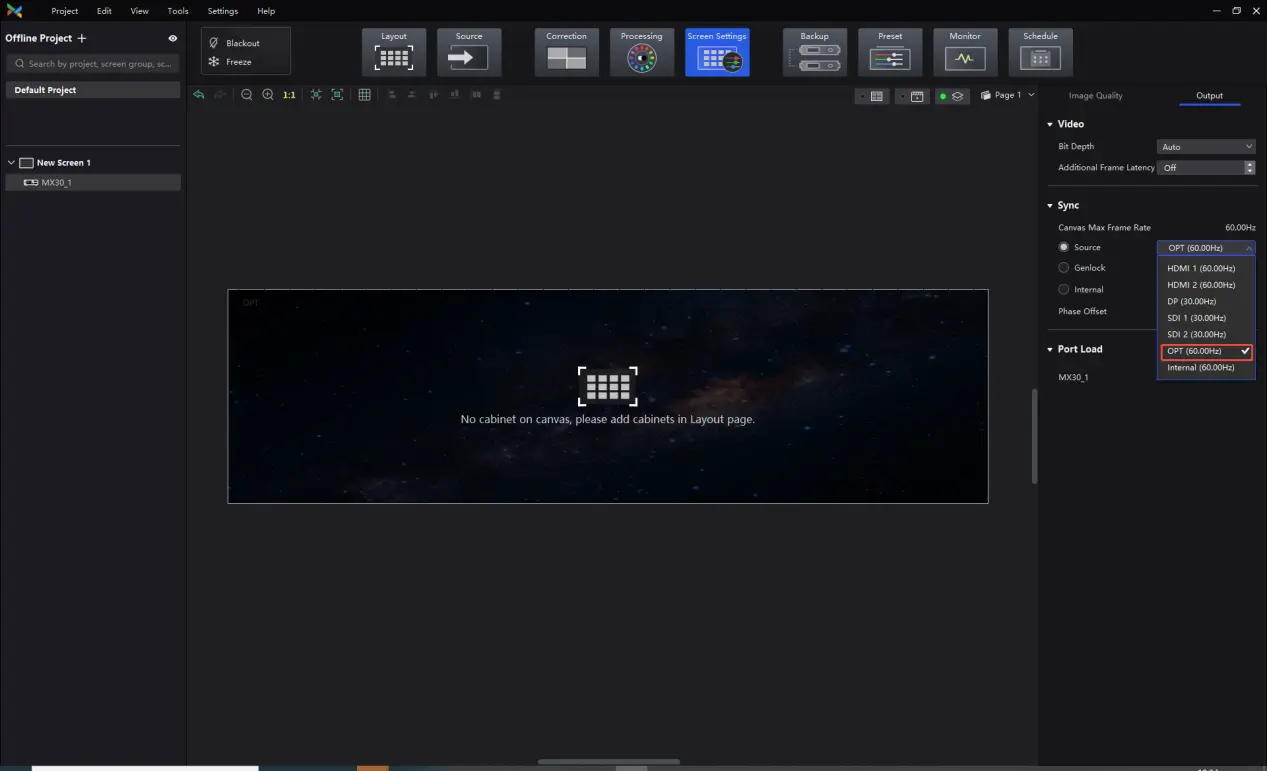
¶ Art-Net Control
Art-Net protocol can be utilized to control video source switching for COEX-MX devices through a lighting control console.
Note:
To apply the Art-Net protocol, make sure the transmitter devices (such as console and control PC) and the receiver devices (such as LED display control system and lighting system) are on the same LAN.
From the menu bar, choose Tools > Control, enable the Art-Net switch, and complete the OPT Source parameter configurations.
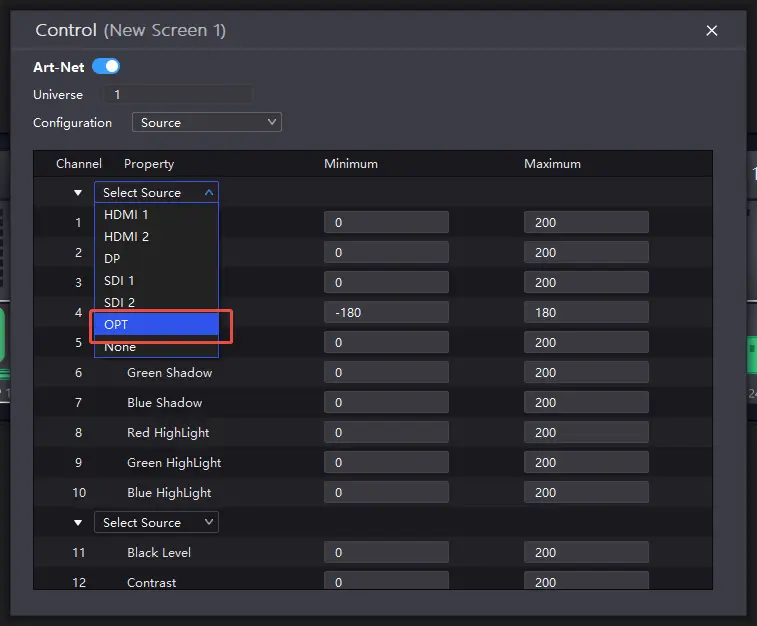
¶ Front Panel
After the device is powered on, the front panel showing device related information is displayed as follows.
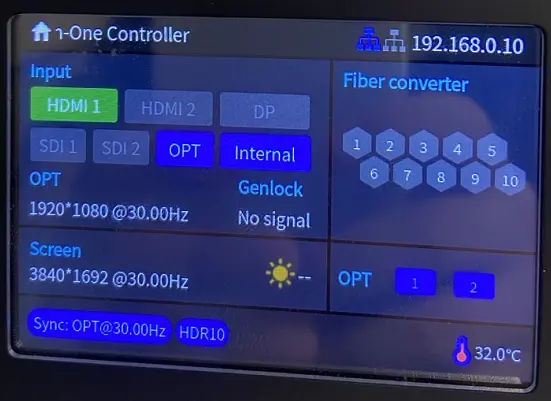
The OPT source status as following:
| Area | Content | Description |
| Input | OPT |
|
¶ Download Link
We consistently enhance and refine the content of our Wiki articles.
If you find any mistakes or errors, please contact us.
Your continuous feedback and support will help us further improve our products and content.