¶ Introduction to SPDIF
SPDIF is an abbreviation for Sony/Philips Digital Interface Format, which is a communication protocol and physical interface standard used for transmitting digital audio signals between audio devices. It was initially developed jointly by Sony and Philips, aiming to provide a standardized way to transmit high-quality digital audio signals between different devices such as CD players, digital audio processors, home theater receivers, etc.
The SPIDF interface on COEX devices is an audio interface. The device receives AV signals (audio and video) through HDMI input source, and the image data is sent to the receiving card for display through the Ethernet port. The audio data is output through SPDIF. After connecting to the SPDIF converter through optical fiber, it can be output with the RCA interface or the 3.5mm audio interface.
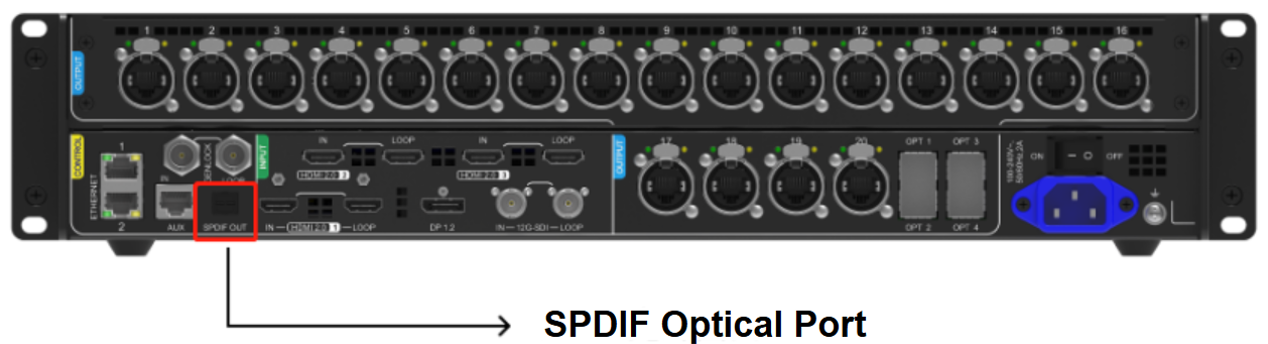
¶ Instructions (with VMP of Version 1.5.0 or above)
¶ Connection Structure
Connection System: SPDIF interface of COEX controller (this optical port does not require optical modules) → converter (converting SPIDF to 3.5mm audio port or USB, which depends on the type of back-end audio required) → back-end audio device.
This product does not have any special requirements for SPDIF. Here is an example of the commonly used CHOSEAL digital fiber coaxial audio converter (converting SPDIF to red and white 2RCA dual 3.5mm port):
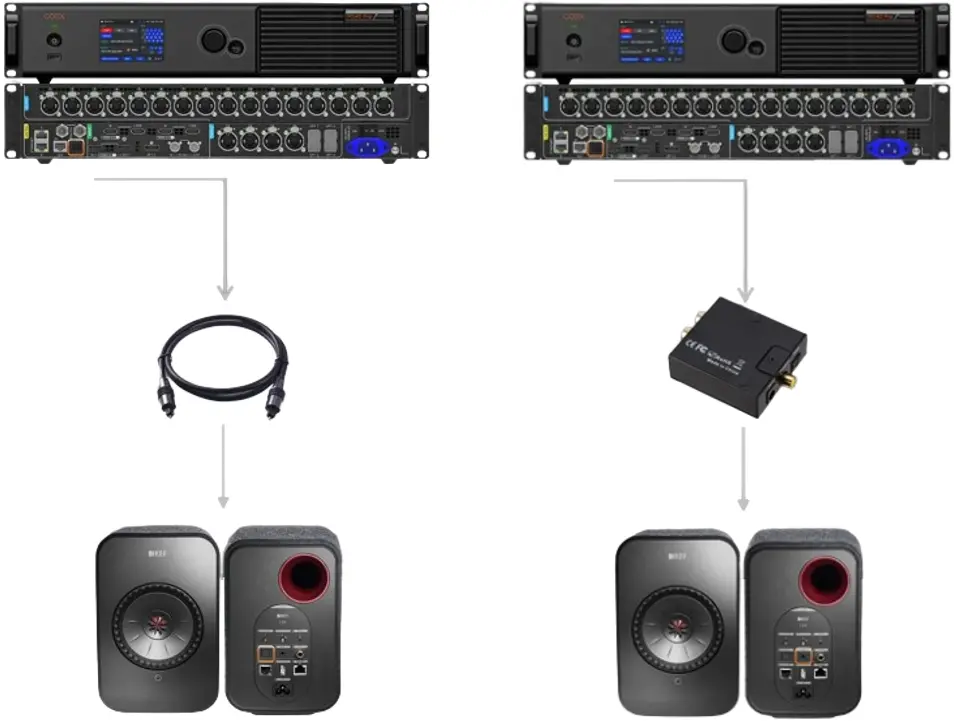
¶ Adjustment on VMP
Step 1 Open VMP software, select Screen Settings.
Step 2 Select the Output on the right side of the interface and find the Audio section.
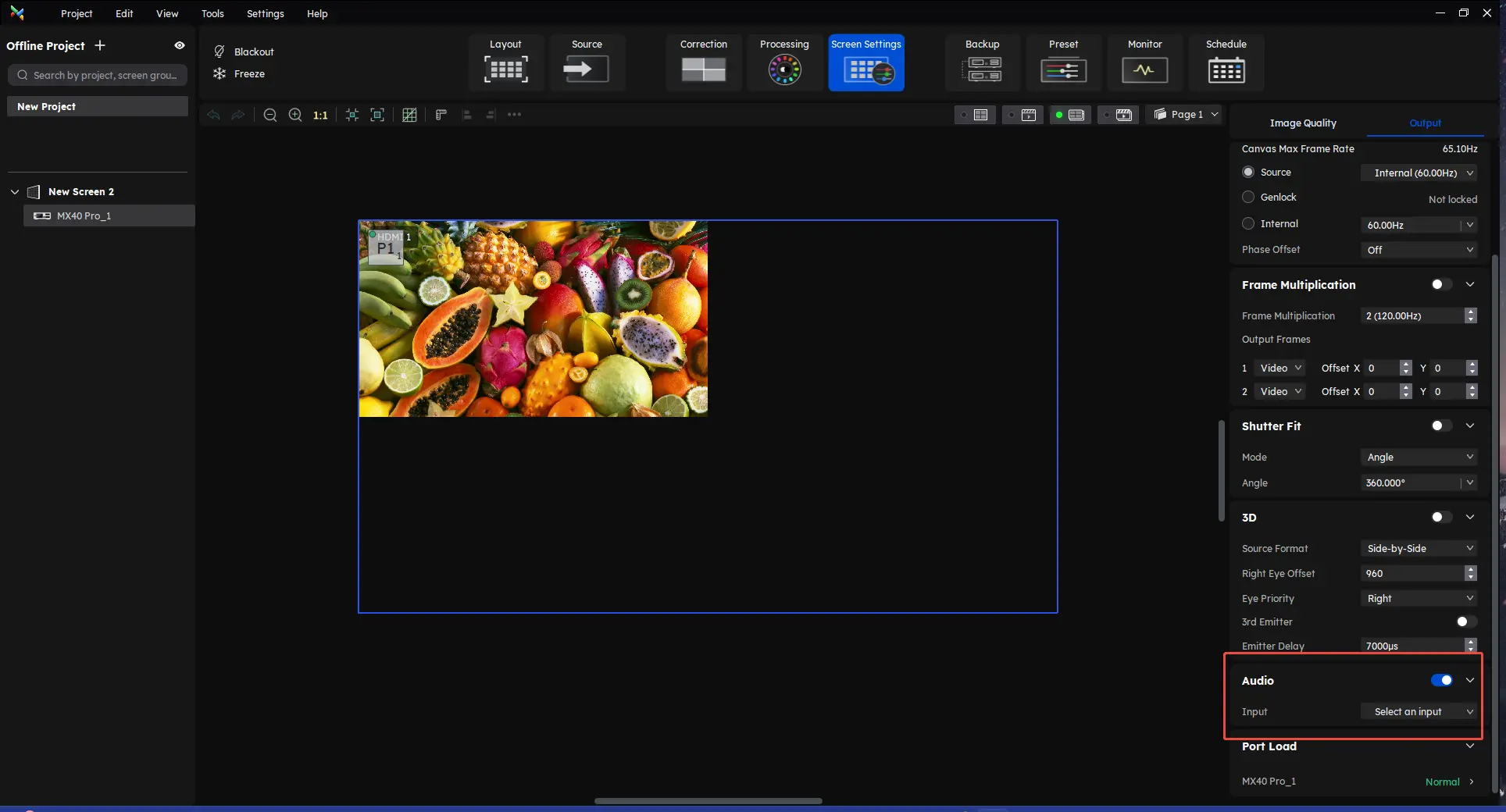
Step 3 Set the switch and it supports the selection of on or off.
- On: Output audio according to parameter setting rules
- Off: Inactive
¶ Audio output rules
|
Controller |
Audio output |
| MX2000 Pro and MX6000 Pro | Any HDMI and DP input source |
| CX40 Pro | HDMI-2 |
| MX40 Pro | HDMI-2,HDMI-3 |
| MX30 | HDMI-1,HDMI-2,DP-1 |
| MX20 | HDMI-1,HDMI-2 |
| KU20 | HDMI-1 |
¶ Computer Output Audio Settings
When the computer outputs an HDMI signal and connects it to the controller, select the NOVA HDMI output option in the computer audio output, as shown in the following figure:
Note:
Customized firmware should be used according to the audio output rules. Please note Table.
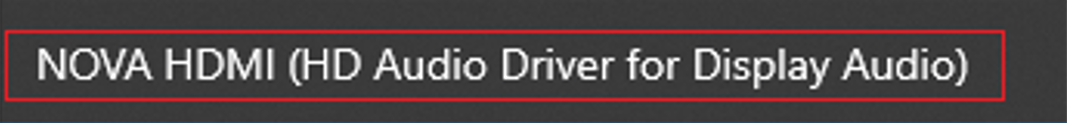
¶ Functional advantages of SPDIF
First, SPDIF has good sound quality. SPDIF transmits digital signals, reducing electromagnetic interference and signal loss in analog signal transmission, and then can maintain high sound quality.
Secondly, it has compatibility. As a standardized protocol, SPDIF is compatible with various audio devices and has a wide range of applications.
These two advantages make SPDIF very common in home audio devices, especially in high-fidelity audio and home theater systems. It is an important standard for achieving high-quality digital audio transmission.
Therefore, the COEX system supports SPDIF, allowing customers to cut audio system expenses, particularly in fixed installation cases. Simplifying system links allows for the integration of audio and video sources on the same device, minimizing compatibility issues and lowering future maintenance costs.
Subsequent mainline COEX devices will continue to support SPDIF.
We consistently enhance and refine the content of our Wiki articles.
If you find any mistakes or errors, please contact us.
Your continuous feedback and support will help us further improve our products and content.