1.4.0 VMP has a Device backup solution, Card backup solution, Port backup solution.
¶ Device Backup Solution

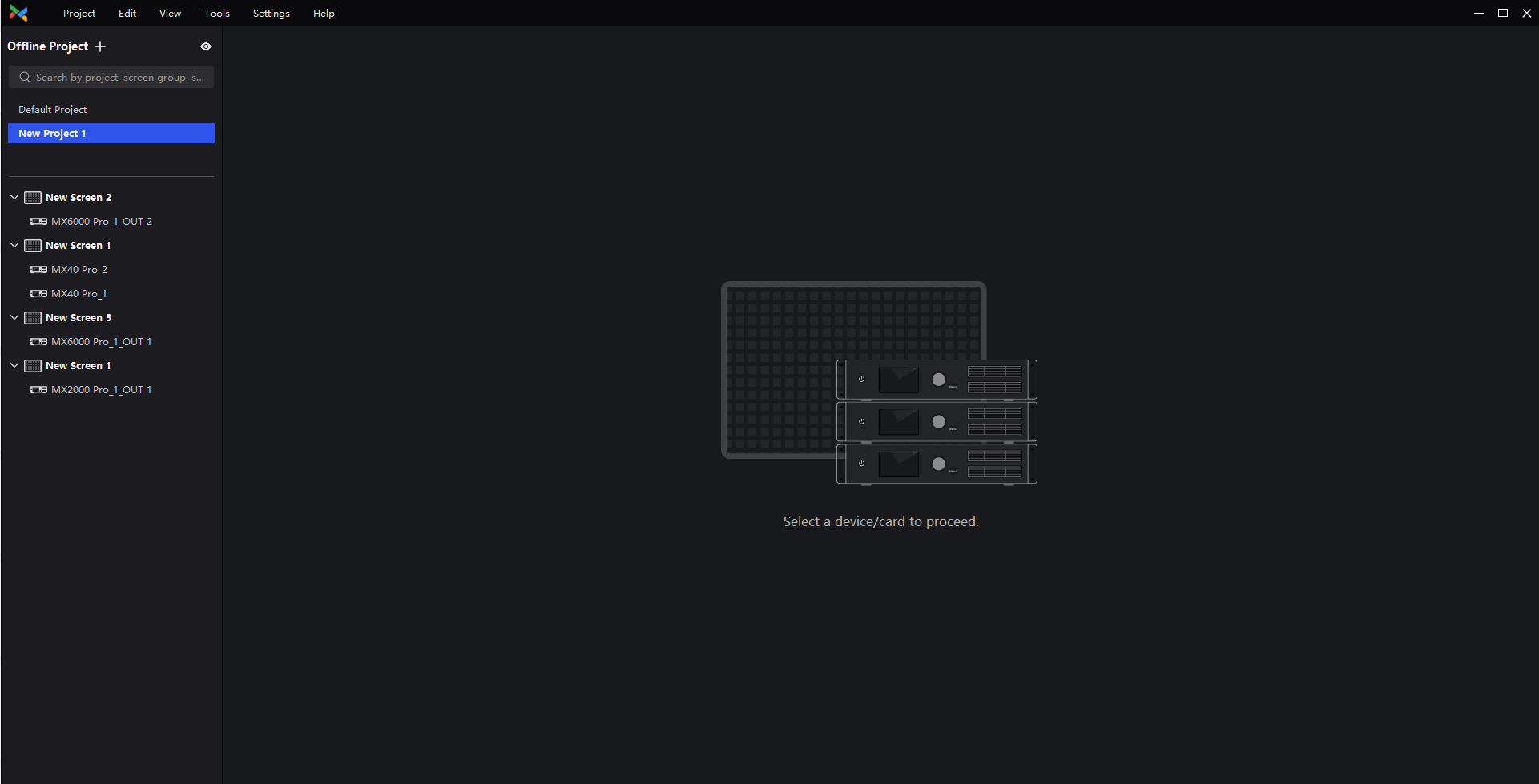
In the backup interface, users can complete the device backup settings directly by drag and drop or setting on the right side.
This feature requires consistency in device versions between KU20, MX20, MX30, MX40 Pro, CX40 Pro, and consistency in the number, type, and version of output/input cards required for MX2000 Pro/MX6000 Pro.
¶ Card Backup Solution
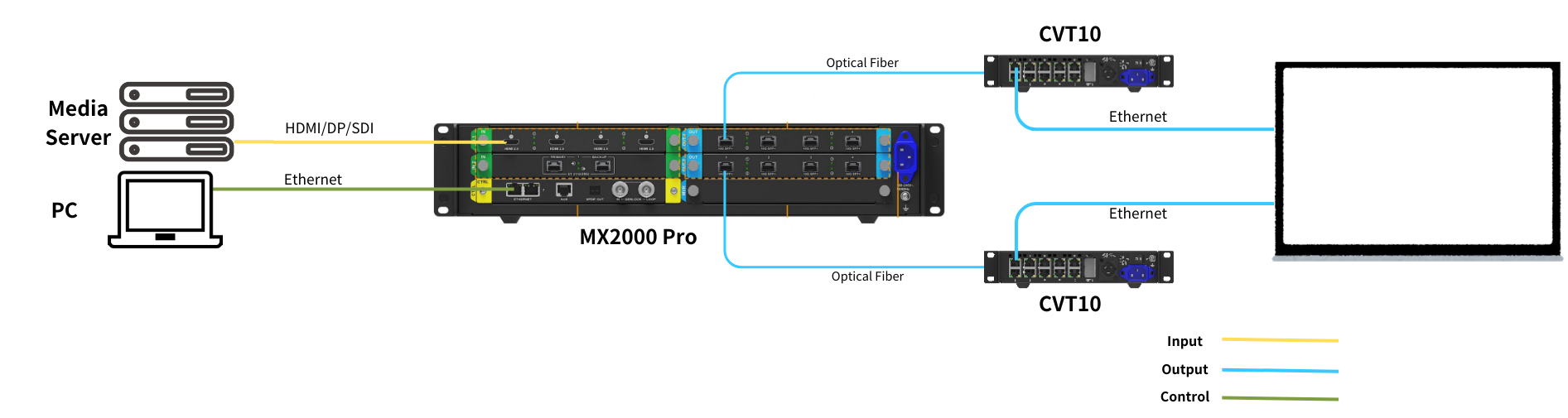
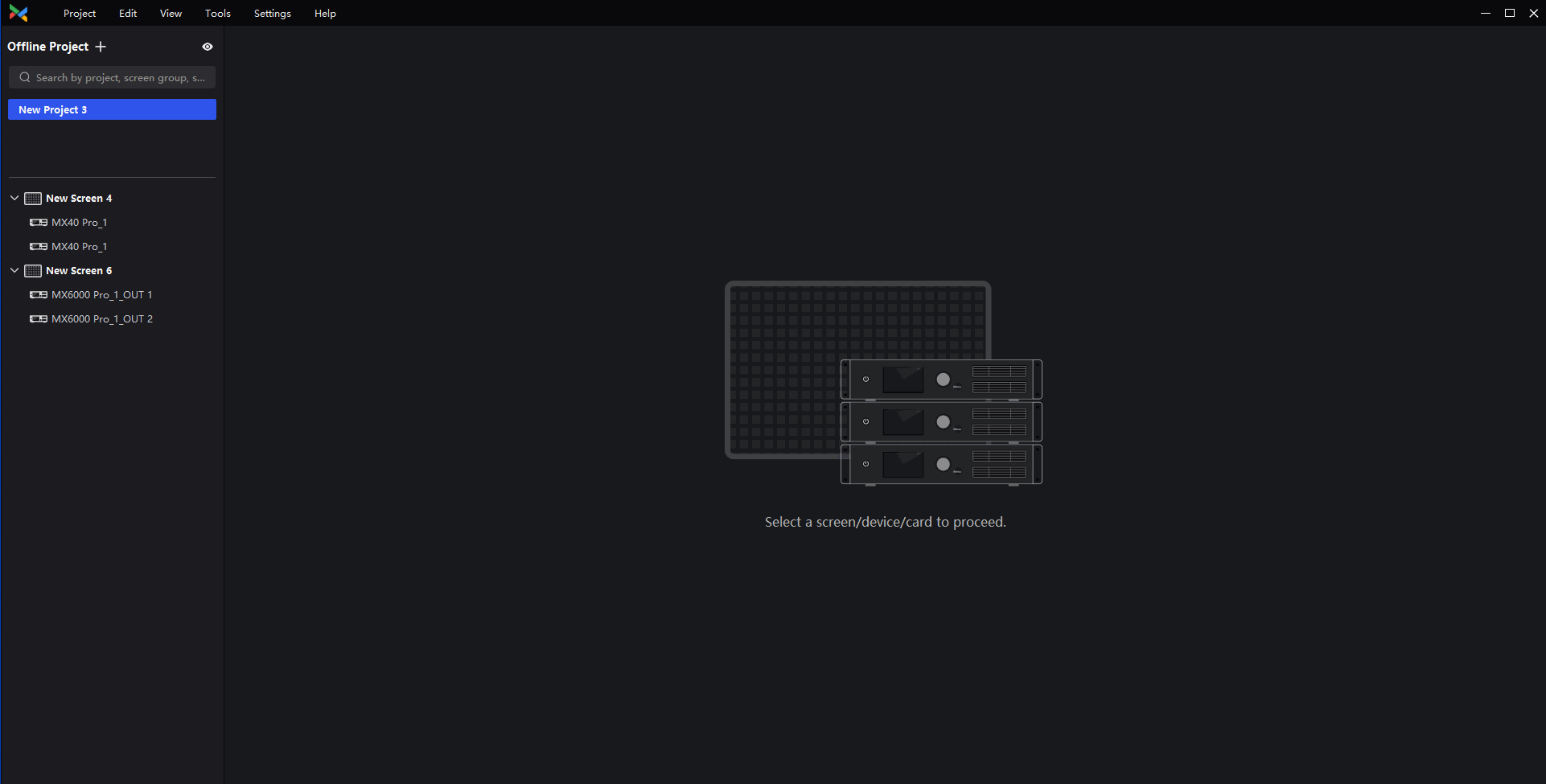
In version 1.4.0 of the VMP, MX6000 Pro and MX2000 Pro have the card backup solution.
Users can complete the card backup settings on the right side of the interface.
¶ Port Backup Solution(Split or Sequential)
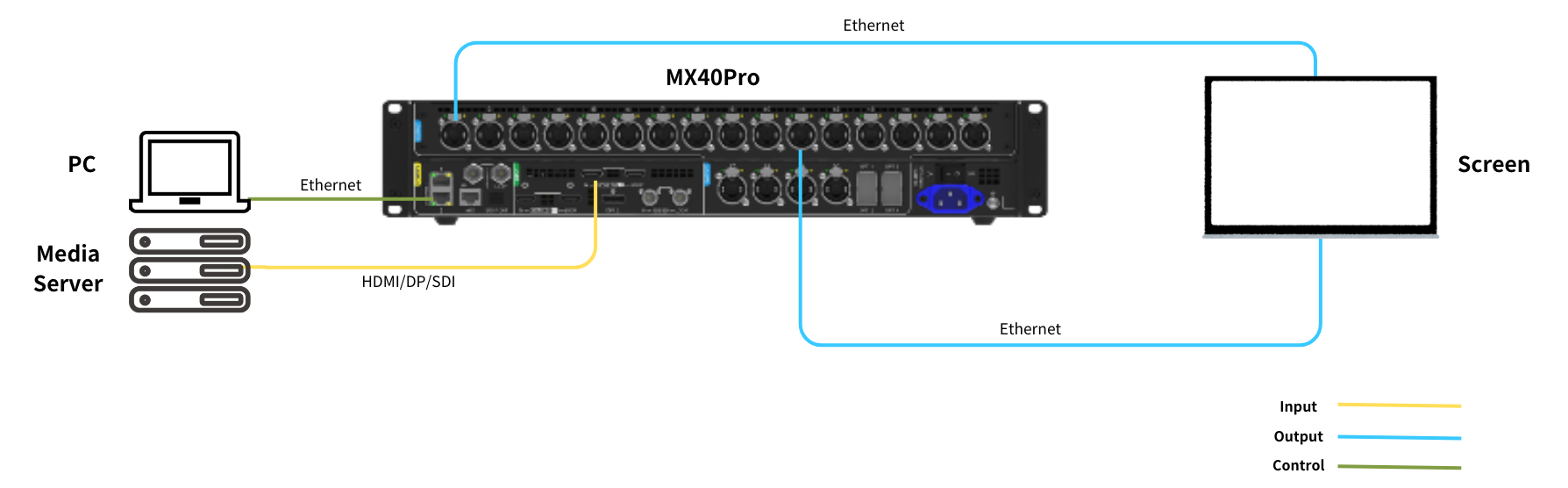
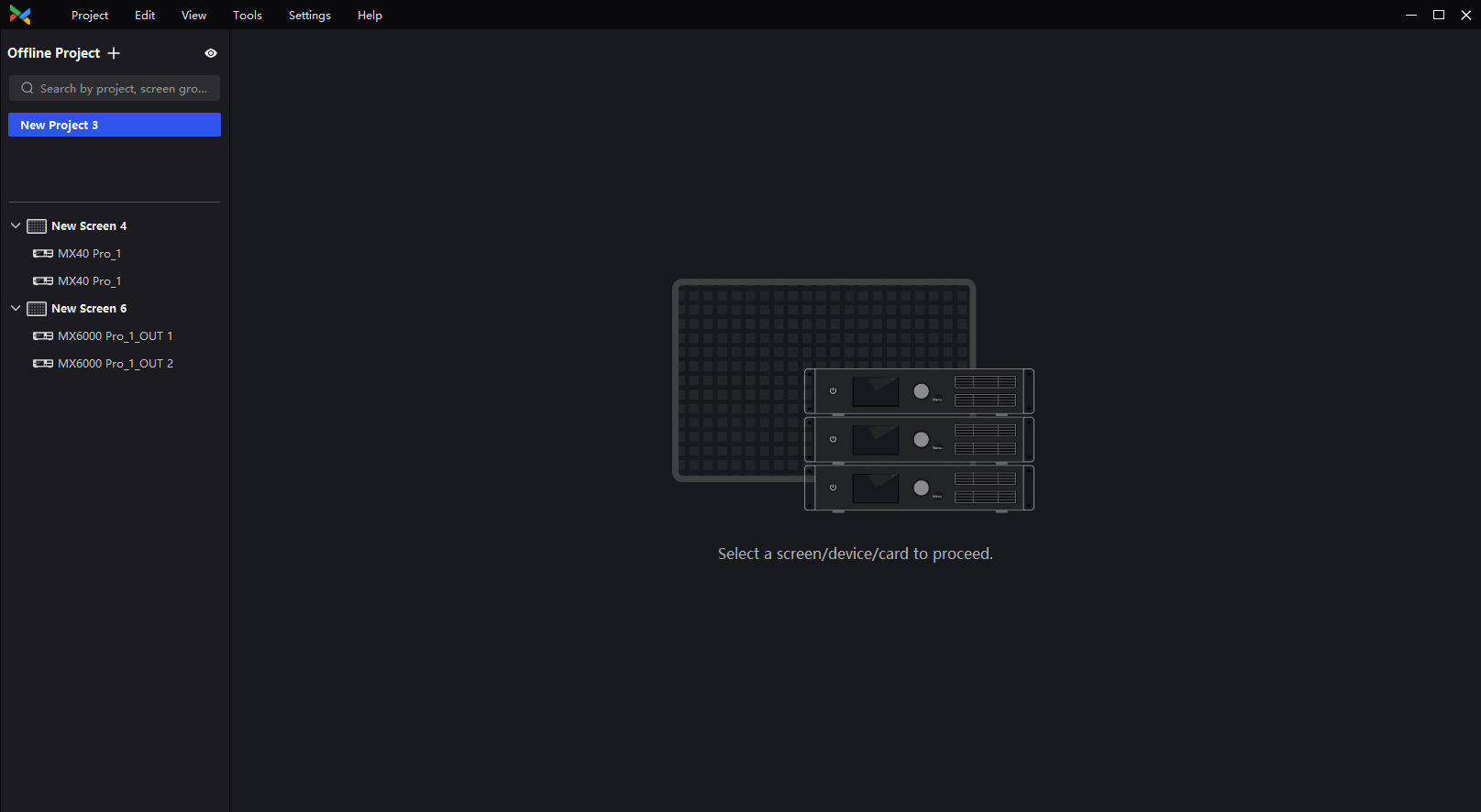
Compared with previous versions, the port backup settings are simpler.
In the backup interface, users can select the Split backup mode or Sequential backup mode with one click.
¶ Port Backup Solution(Custom)
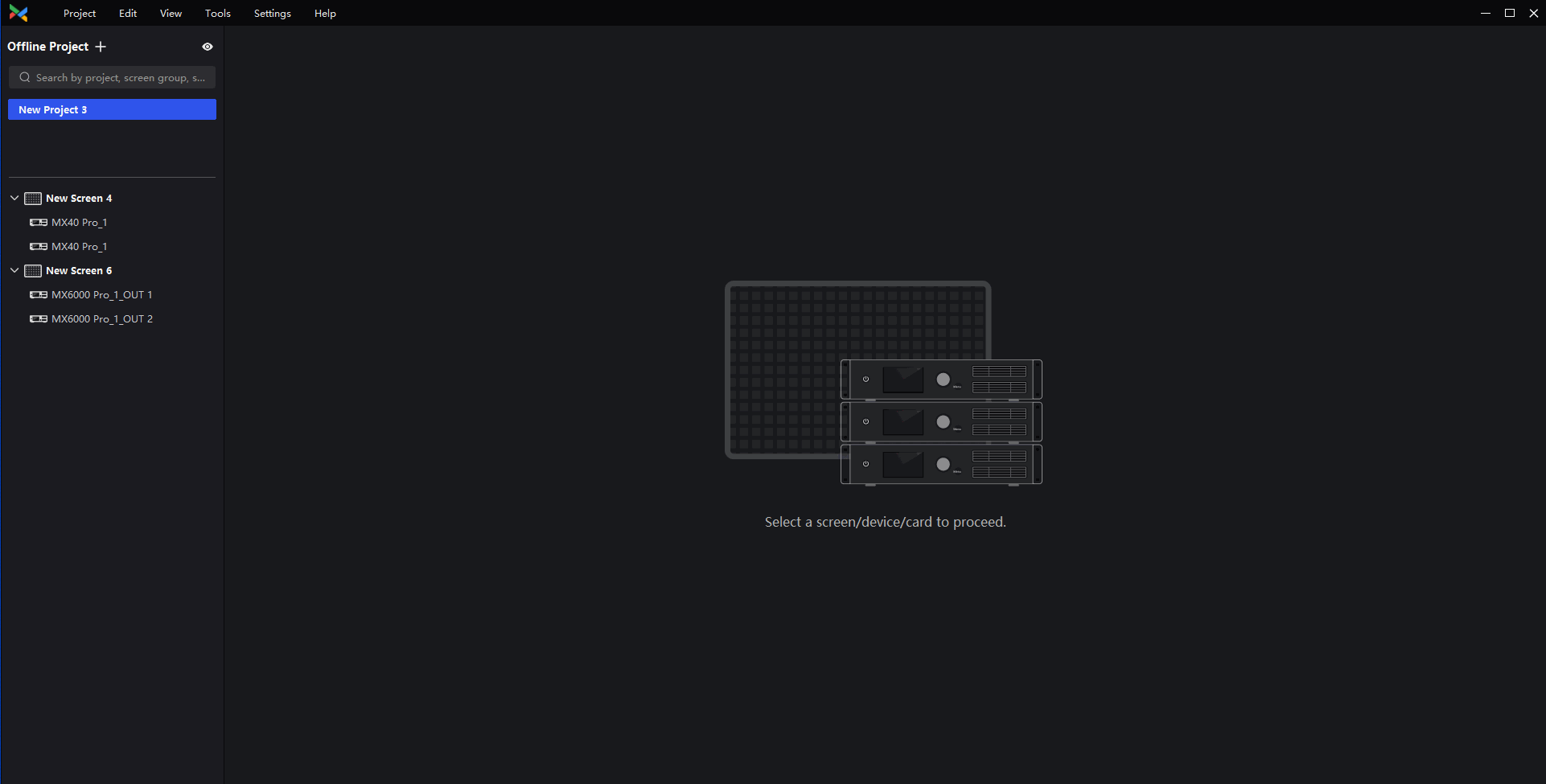
VMP also has a new customized backup method, which supports users to complete a more flexible port backup setting directly by drag and drop.
We consistently enhance and refine the content of our Wiki articles.
If you find any mistakes or errors, please contact us.
Your continuous feedback and support will help us further improve our products and content.