In order to improve the application scenarios, the 1.4.0 version of VMP software has added a schedule interface to the function tabs.
Users can click on the schedule in the top function tabs manually set the screen brightness adjustment and preset the switching schedule on the schedule interface.
Meanwhile, if the user has peripheral devices such as multi-function cards and light sensors, after completing the setting and connection of the peripheral devices, they can set an automatic brightness adjustment schedule based on the peripheral devices on the schedule interface.
¶ Preset Switching Schedule
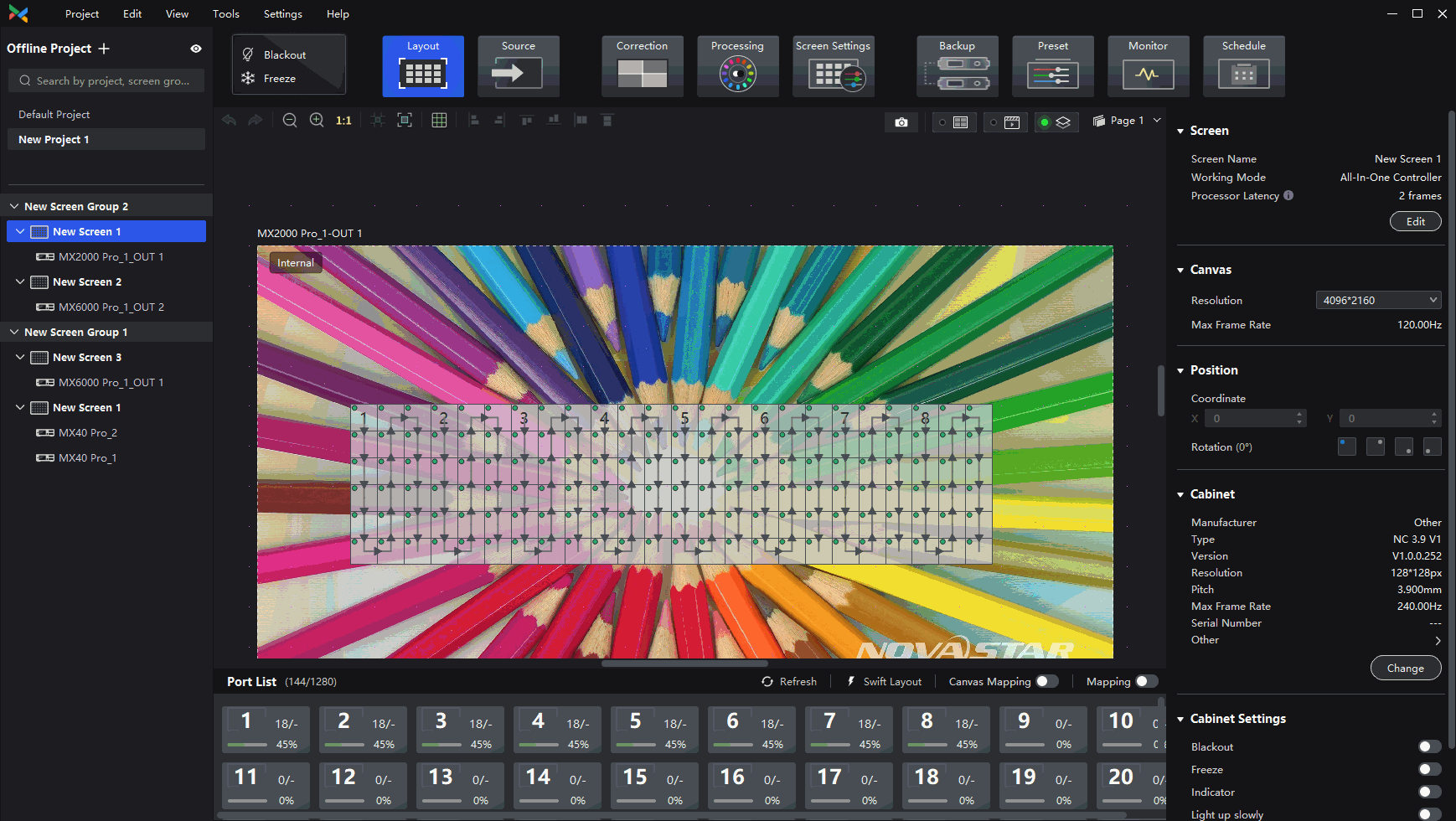
In the schedule interface, click on the top right corner to create a schedule. In the pop-up settings window, select the schedule type as preset, select the expected time and pre saved preset, and click OK to create the automatic preset switching schedule.
¶ Brightness Adjustment Schedule
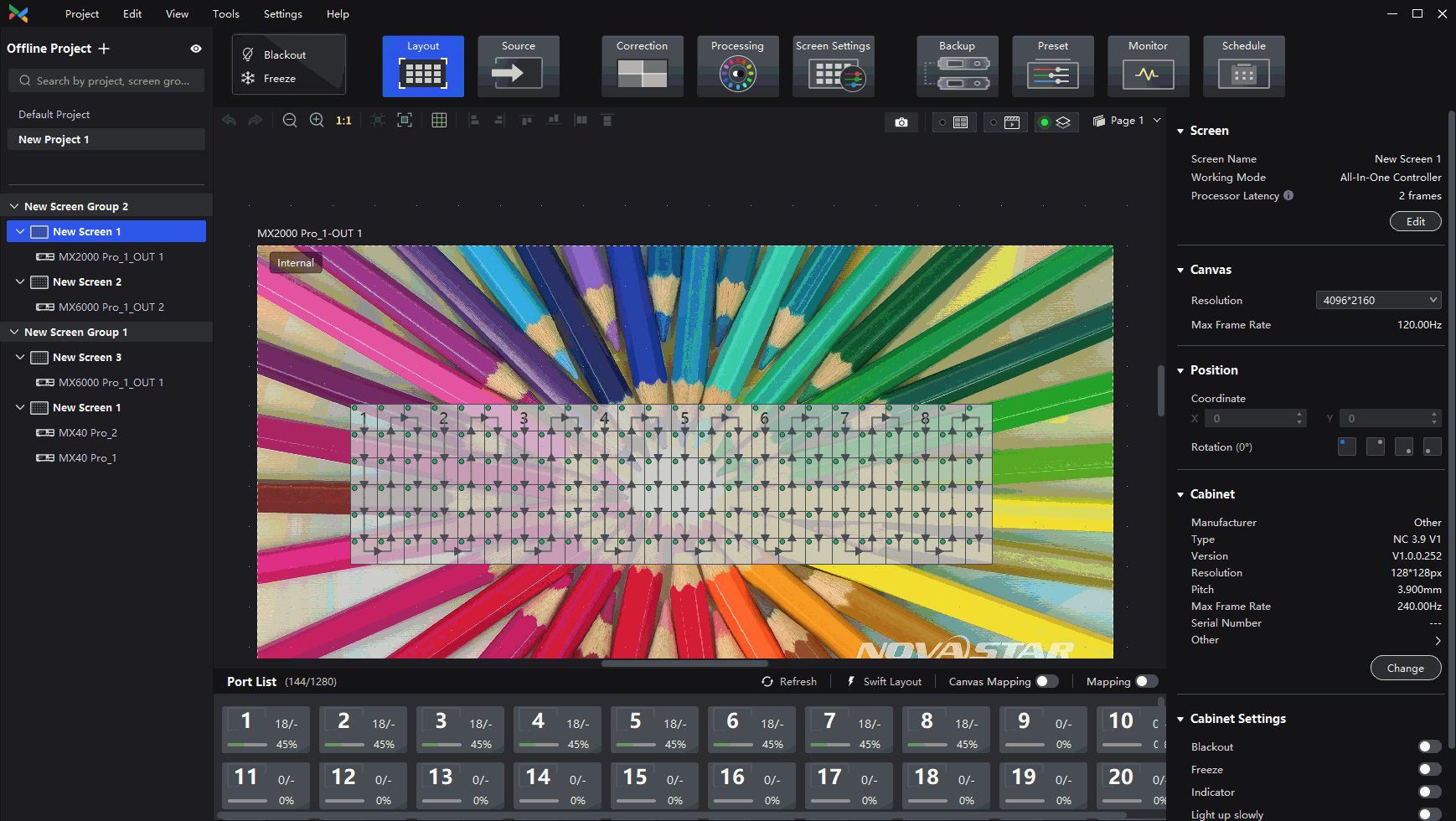
In addition to the preset switching schedule, the schedule interface can also create an automatic brightness adjustment schedule.
Similarly, entering the schedule interface, click the Create Schedule button in the upper right corner, select brightness in the pop-up settings window, set the expected time and brightness adjustment method, and click OK to complete the creation of a brightness adjustment schedule.
We consistently enhance and refine the content of our Wiki articles.
If you find any mistakes or errors, please contact us.
Your continuous feedback and support will help us further improve our products and content.